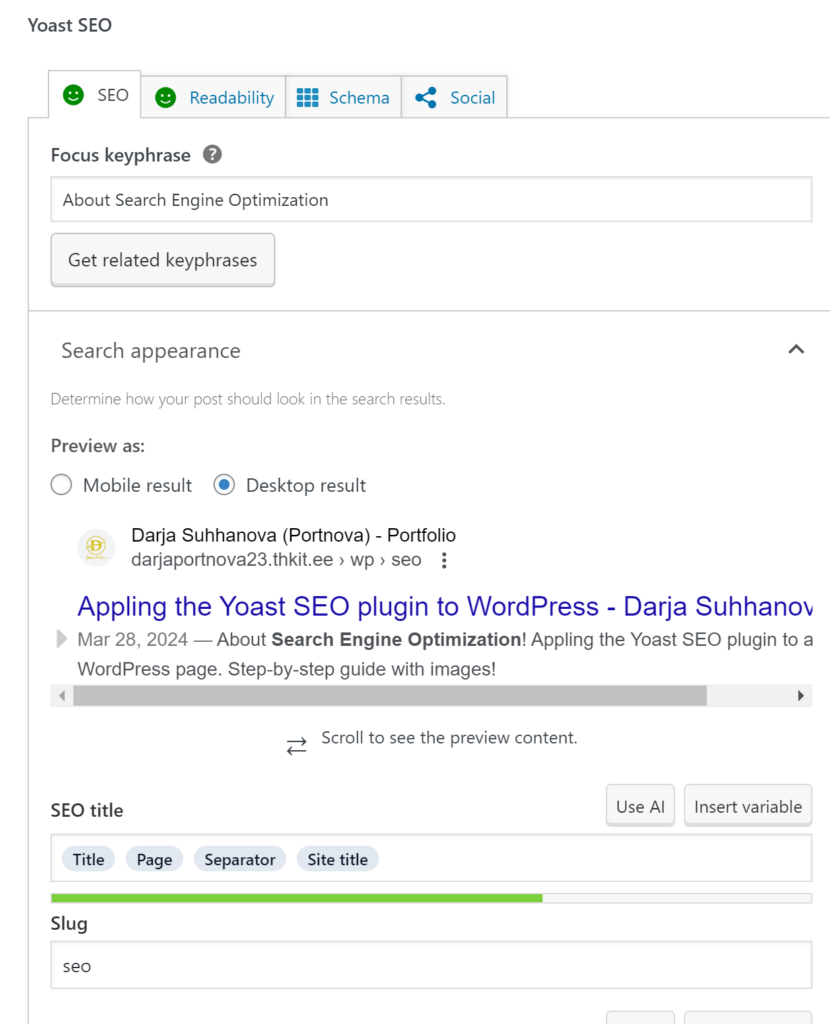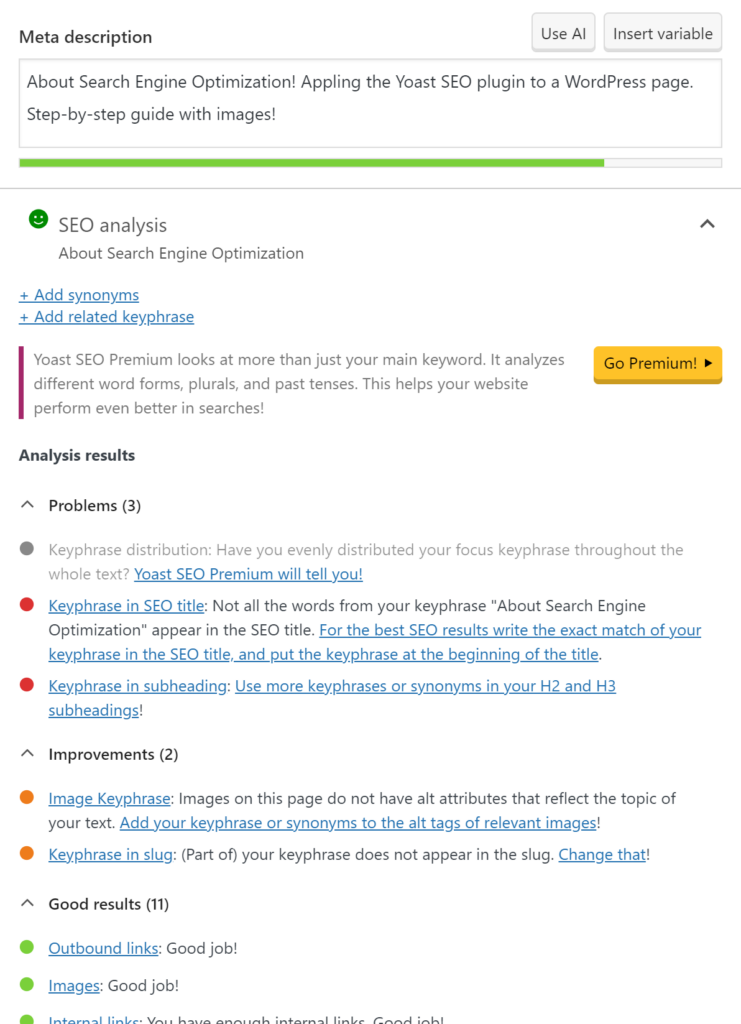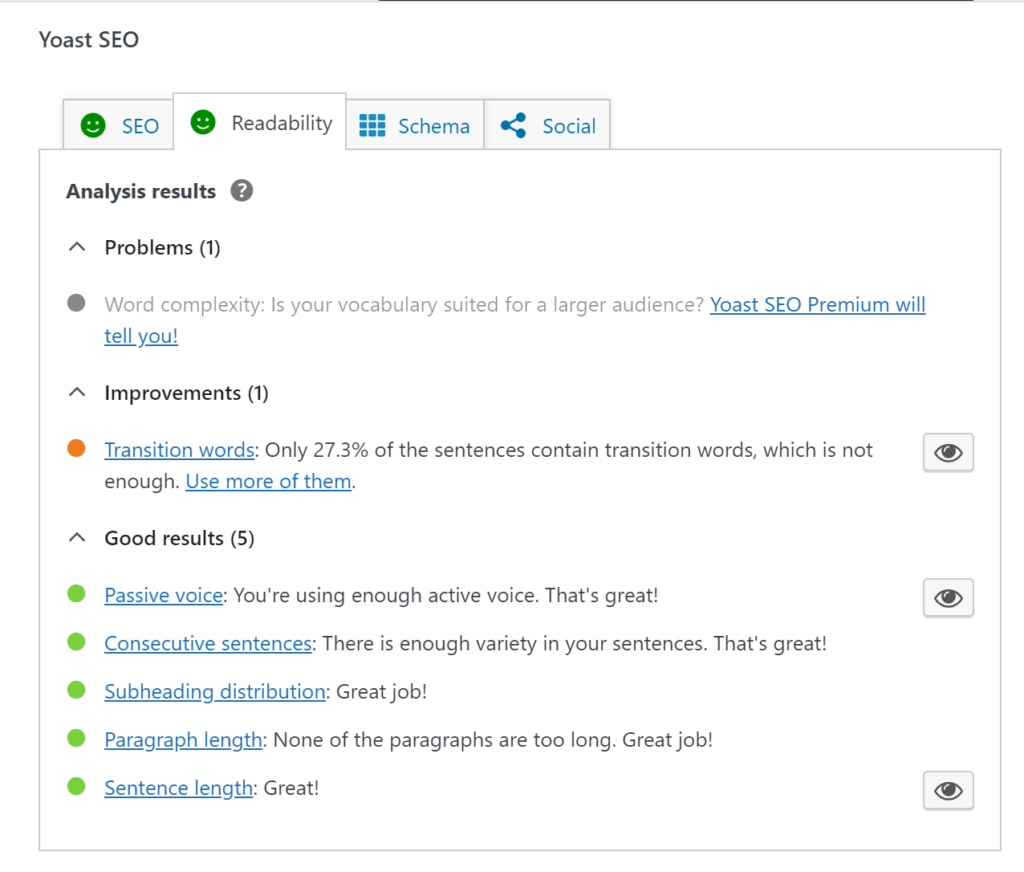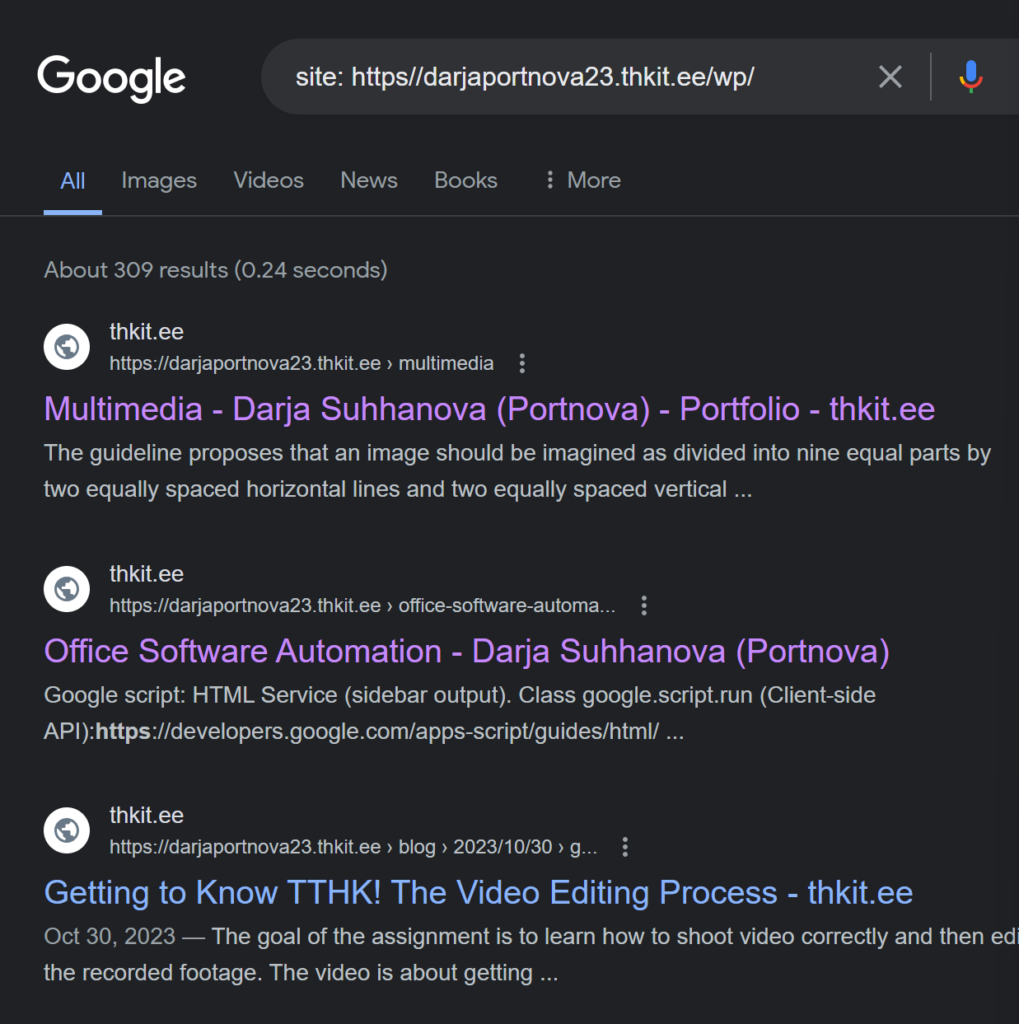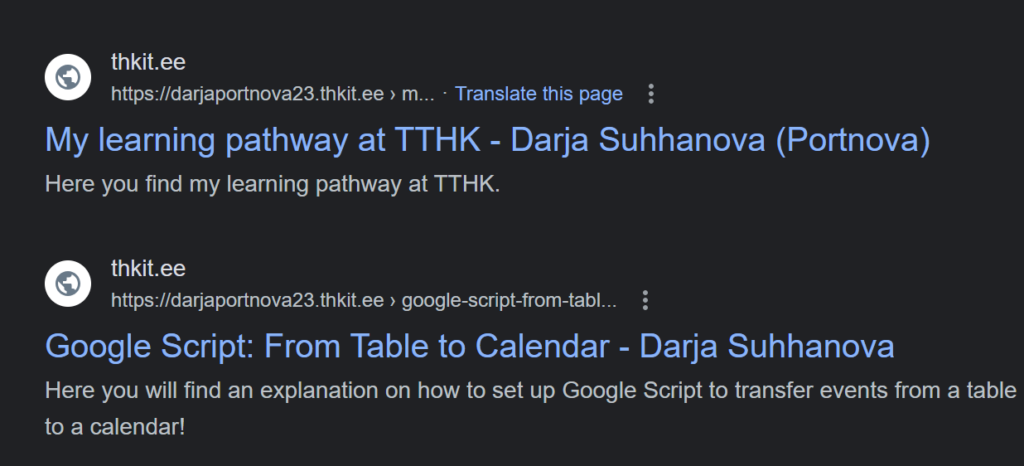Welcome to my website! Are you looking to boost your online visibility and attract more visitors to your site? Are you ready to supercharge your online presence with our expertly tailored SEO strategies? Then you’re in the right place! Let’s delve into the power of our focus keyphrase: Search Engine Optimization. Let’s talk about SEO – Search Engine Optimization!
SEO is a crucial aspect of your online presence. It involves optimizing your website so that it ranks higher in search engine results, making it easier for people to find you when they search for relevant keywords.
Why does SEO matter?
Well, think about how you search for information online. You probably type a few words into a search engine like Google, right? And then you click on one of the top results. That’s the power of SEO – it helps your website get noticed by potential customers who are actively searching for what you offer.
But how does SEO work?
It’s all about using the right techniques to make your website more attractive to search engines. This includes things like choosing the right keywords, creating high-quality content, and optimizing your site’s structure and code.
You can improve your website’s ranking on search engine results pages, drive more organic traffic to your site.
So, if you’re ready to take your online presence to the next level, it’s time to dive into the world of SEO. Let me help you navigate this complex but rewarding landscape.
YOAST SEO
Here is an explanation for you on how to apply the YOAST SEO plugin to your WordPress pages!
How to install?
For the first step you need to install “Yoast SEO” plugin
Then you go to Google Search Console and paste the website address you ‘need’, for example, here was the link: https//darjaportnova23.thkit.ee/wp/
Click on “CONTINUE“, next you need to select the HTML tag, copy it, and then paste it as shown in the image below with “YOAST SEO“
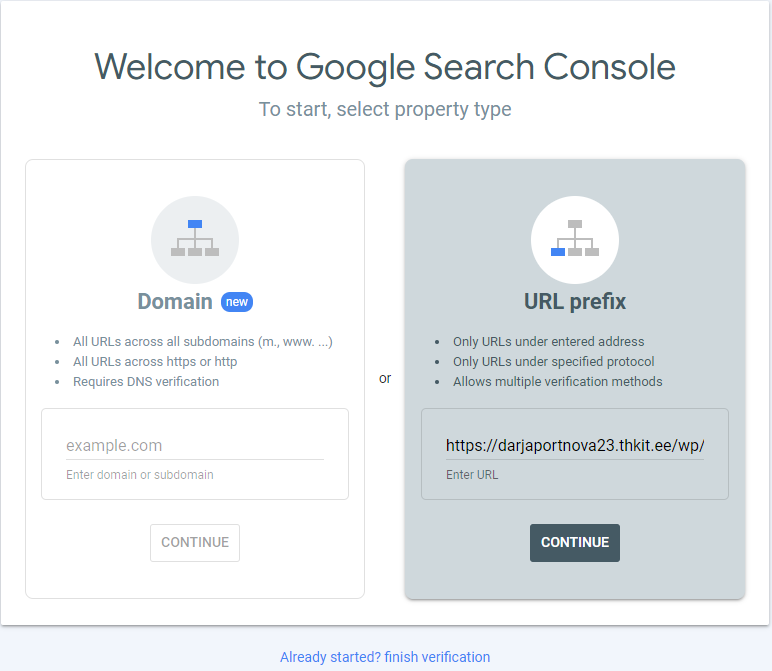
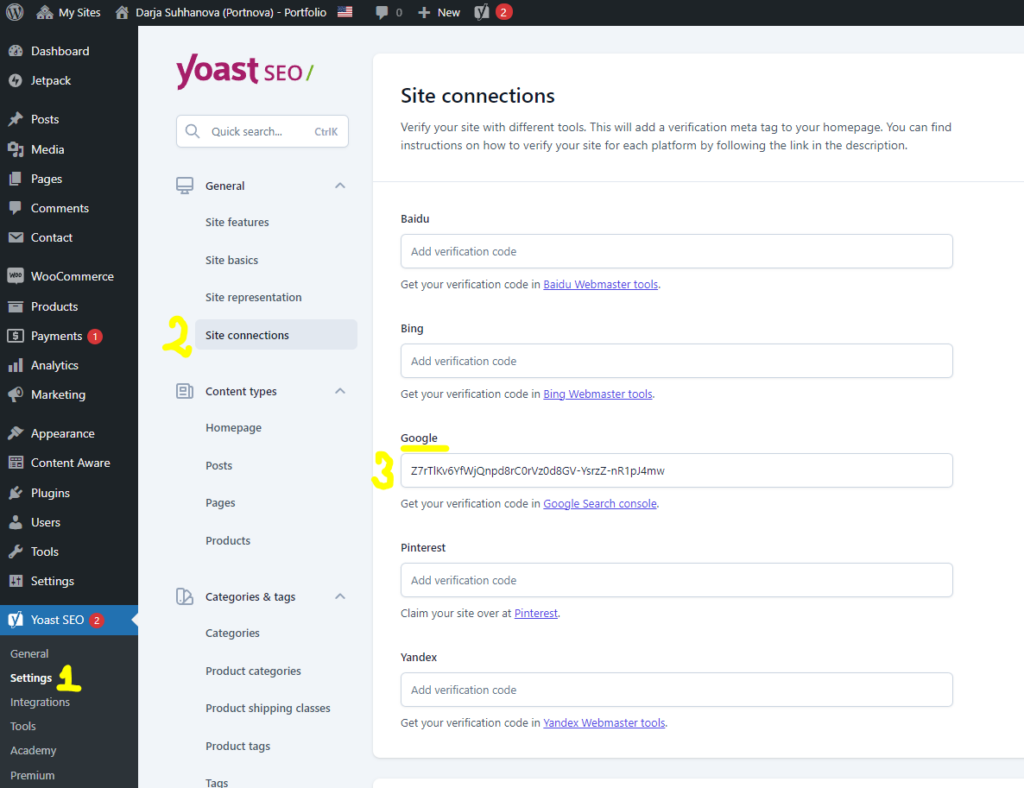
After that you need to press “go to property” button.
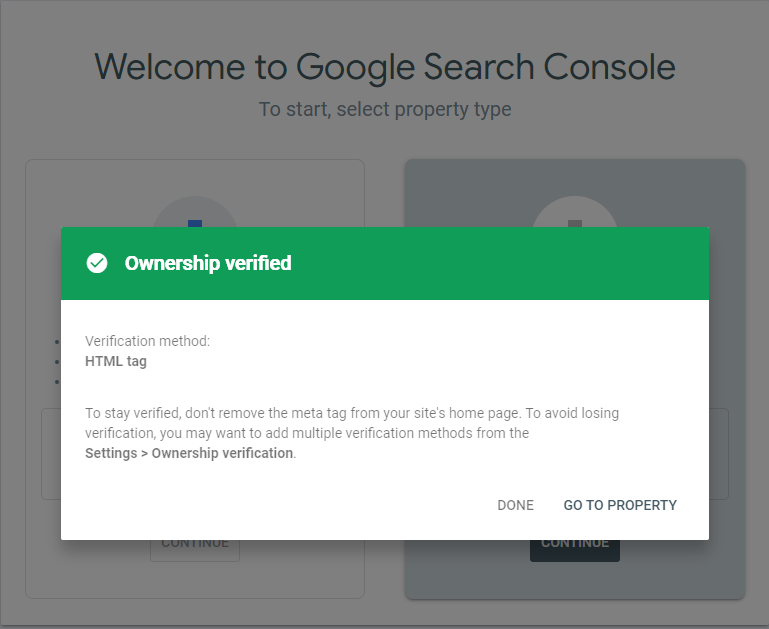
The second step: we paste that code to special entry
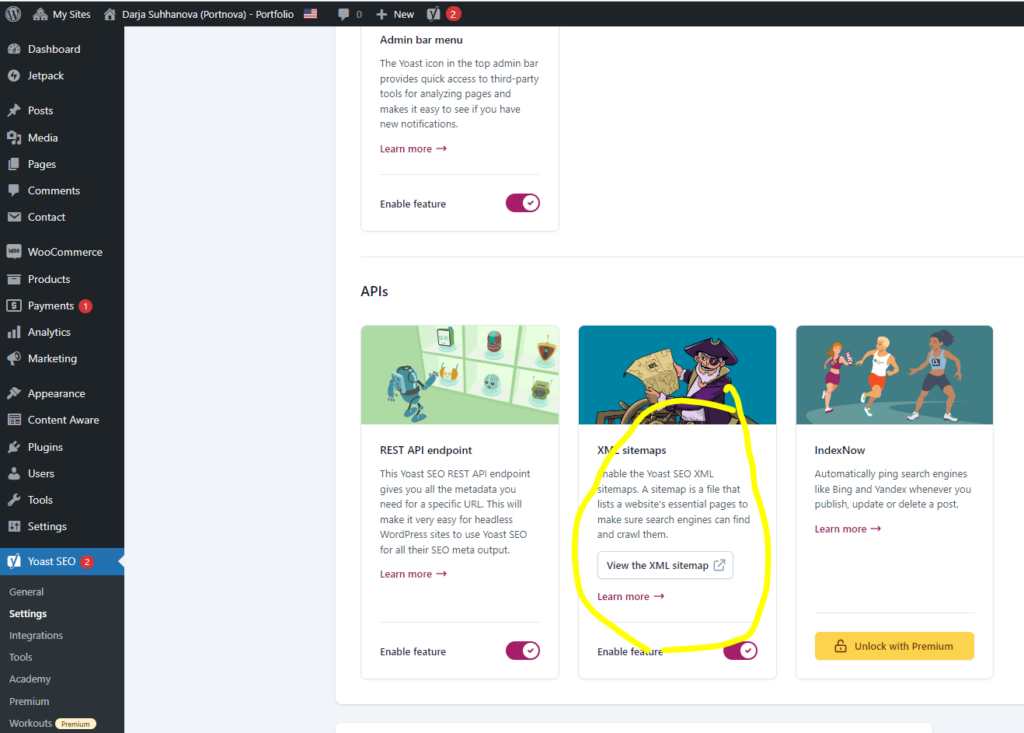
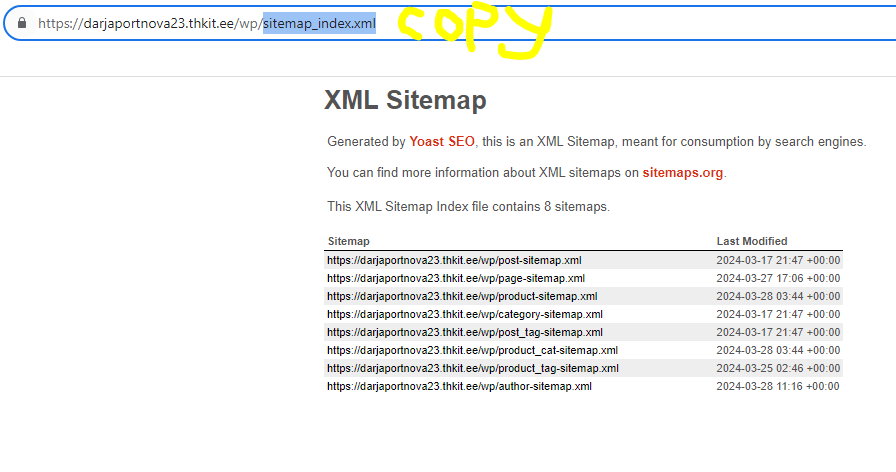
Such a window will open where you need to insert the index you copied:
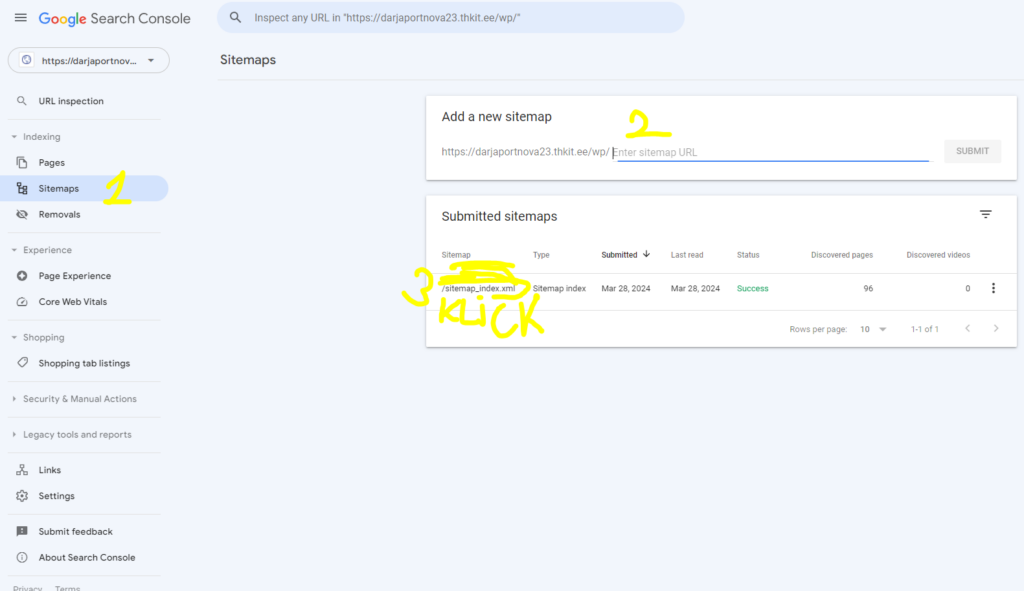
Some time will pass for the status confirmation
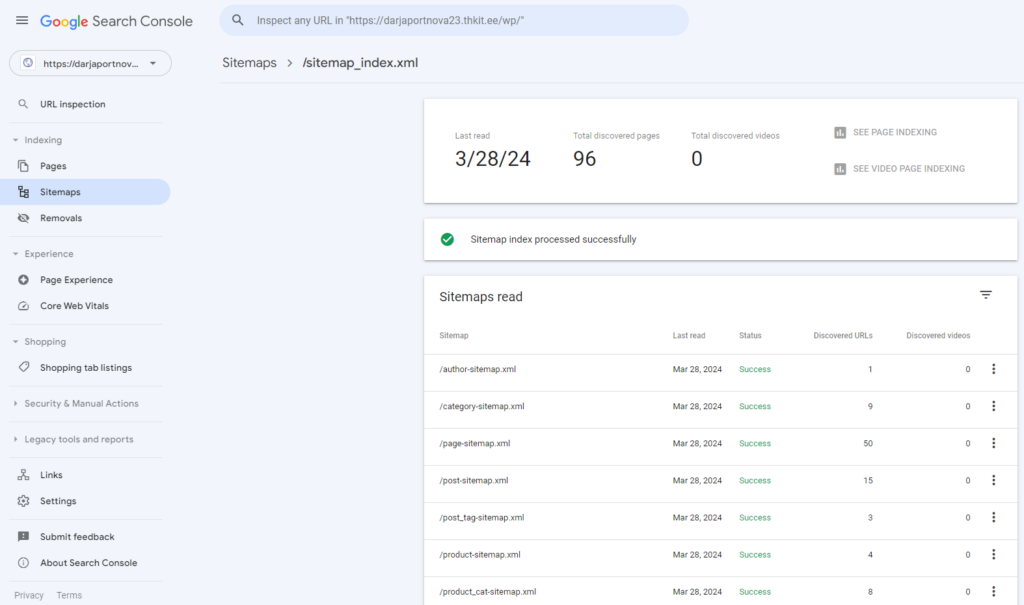
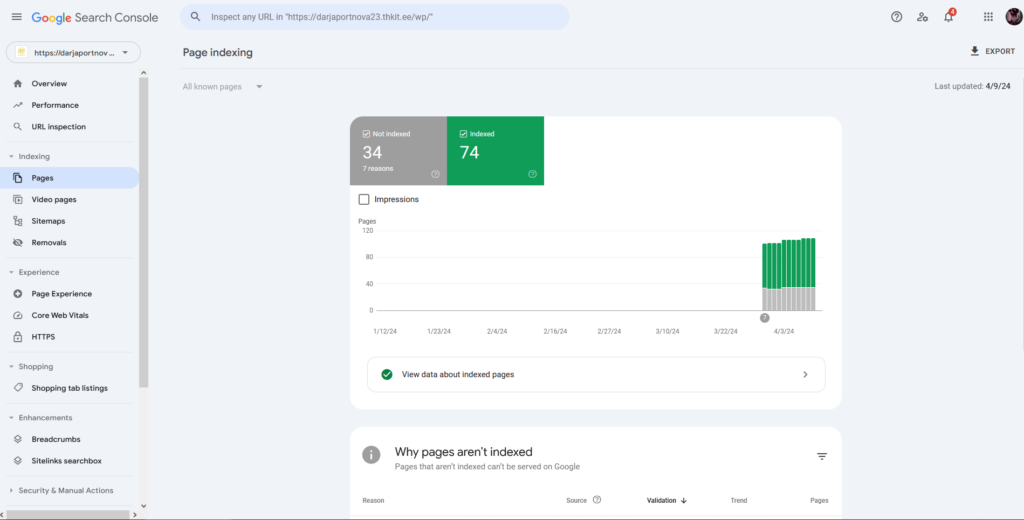
Next step: Make sure all the checkboxes are green! Just edit the page
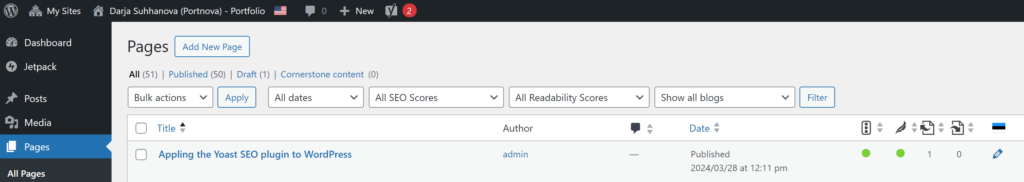
At the bottom of the editing page, you’ll find instructions from Yoast SEO, just follow them.
For more detailed informationm you can find a link attached at the top of the page in the ‘How to install?’ description!